The Art and Psychology of Color in Modern Web Design
Published May 30, 2025
Design
Introduction:
The Psychology of Color
Color Palettes for Websites: The Science of Aesthetic Harmony
Color Contrast in UX: The Secret to Readability
Web Design Color Schemes That Strengthen Branding
How to Pick the Right Colors for Your Website
Color Is More Than Just Pretty Pixels
You land on a website, and something feels...off. The colors clash, the text is barely readable, and you click away within seconds. Now, imagine a site where the colors feel just right—soothing, engaging, and guiding you effortlessly. What made the difference? Color Theory in Web Design.
Color isn’t just decoration—it’s a powerful tool that shapes user experience, influences emotions, and strengthens brand identity. Ever wondered why Facebook is blue or why most “Buy Now” buttons are red or orange? That’s Color Psychology in UI at work! Let’s dive into the magic of color and how you can harness its power to create stunning, effective websites.
The Psychology of Color
What if I told you that colors can speak? No, they don’t whisper secrets, but they do communicate feelings and behaviors. Color Psychology in UI is all about understanding how different hues impact user perception and interaction. Color Emotions:- Blue: Trust, calm, professionalism (Used by Facebook, Twitter, LinkedIn)
- Red: Urgency, passion, excitement (Think Coca-Cola, Netflix)
- Green: Growth, health, sustainability (Starbucks, Whole Foods)
- Yellow: Optimism, energy, warmth (McDonald’s, Snapchat)
- Black: Luxury, power, sophistication (Chanel, Nike)
Color Palettes for Websites: The Science of Aesthetic Harmony
Think of color palettes as a musical symphony—each note (or color) must complement the others to create a masterpiece. The wrong mix can be jarring, while the right one feels like a beautiful melody. Here are some classic Color Palettes for Websites:- Monochromatic – Different shades of one color (elegant and simple)
- Analogous – Colors next to each other on the color wheel (harmonious and natural)
- Complementary – Opposite colors (high contrast and vibrant)
- Triadic – Three evenly spaced colors on the wheel (dynamic and balanced)
Color Contrast in UX: The Secret to Readability
Here’s a riddle for you: What’s black and white and read all over? A newspaper! And why? Because of contrast. Color Contrast in UX is crucial for accessibility and readability. Imagine a light gray font on a white background—can you read that without squinting? Probably not. High contrast ensures that text and UI elements are clear and easy to navigate. The Web Content Accessibility Guidelines (WCAG) suggest a contrast ratio of at least 4.5:1 for normal text and 3:1 for larger text. This isn’t just good practice—it’s essential for inclusivity, helping users with visual impairments interact smoothly.Web Design Color Schemes That Strengthen Branding
A brand without color is like a superhero without a cape. Brand Colors define identity, evoke recognition, and create emotional connections. Think of major brands:- Coca-Cola’s red ignites energy and excitement.
- Apple’s silver and black symbolize sophistication.
- Google’s multicolored logo reflects creativity and diversity.
How to Pick the Right Colors for Your Website
- Know Your Audience – Who are you designing for? A children’s website? Go bold and playful. A law firm? Stick to trustworthy blues.
- Think About Emotions – What feeling do you want to evoke? Calmness? Excitement? Trust?
- Test, Test, Test! – Run A/B tests on CTA buttons, backgrounds, and fonts to see what works best.
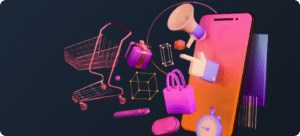
 Let’s talk
Let’s talk